So the current rage in teacher groups is the digital classroom, digital library, etc.
You make a Google Slide presentation, add an empty room background, and then add clip art, book covers, bitmojis and more to your room that when finished, can be shared with your students for them to interact with.
All you have to do is add a link to each item.
Sounds simple, right? It can actually be kind of tricky which is why I decided to write this guide for digital rooms for distance learning.
What Are Digital Rooms For Distance Learning?
These are image-related pictures of your room with links embedded into the images. Students can click and go to different resources you want them to.
Even cooler – build multiple rooms and publish them as separate webpages (File – Publish to Web) which is a great idea because the kids can’t move things around. Link several to one main room and link the others going back to it. (Like little practice rooms off a big classroom!)
If you are looking to get started, I have a tutorial here. It’s only 14 minutes and shows you how to publish it to the web too.
Keep in mind:
– If you are linking book read alouds, make sure you have permission from the publisher if you record it. I’ve chosen not to make recordings, but linked to different recordings that already exist on YouTube.
This is my current library. Feel free to use it with your students. Note that at a later date links may expire because of publisher’s current lifted restrictions for online teaching. Some books are linked to established kids books channels and those will remain.
If you want to make your own, you can purchase the background image in my TpT store.
Ready to move on with more digital classrooms for distance learning? Check out this post to really make your virtual classroom shine!
Happy music making!
Check out more ideas for distance learning by clicking here. Includes a HUGE free resource!

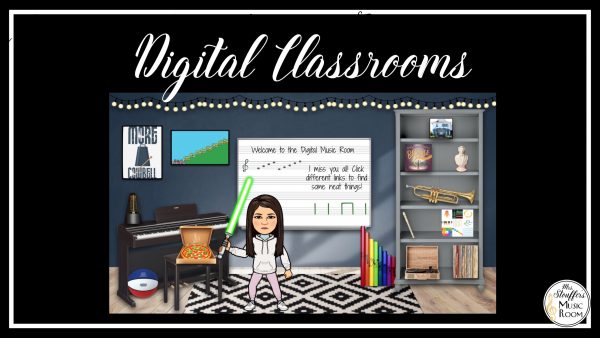
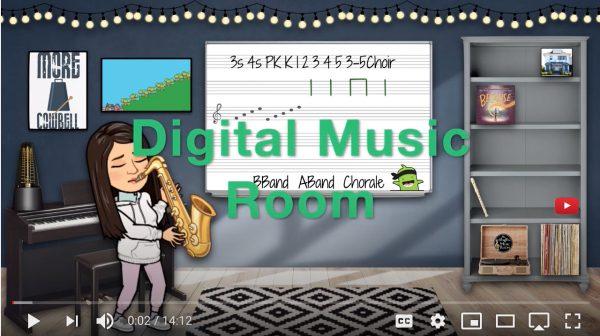



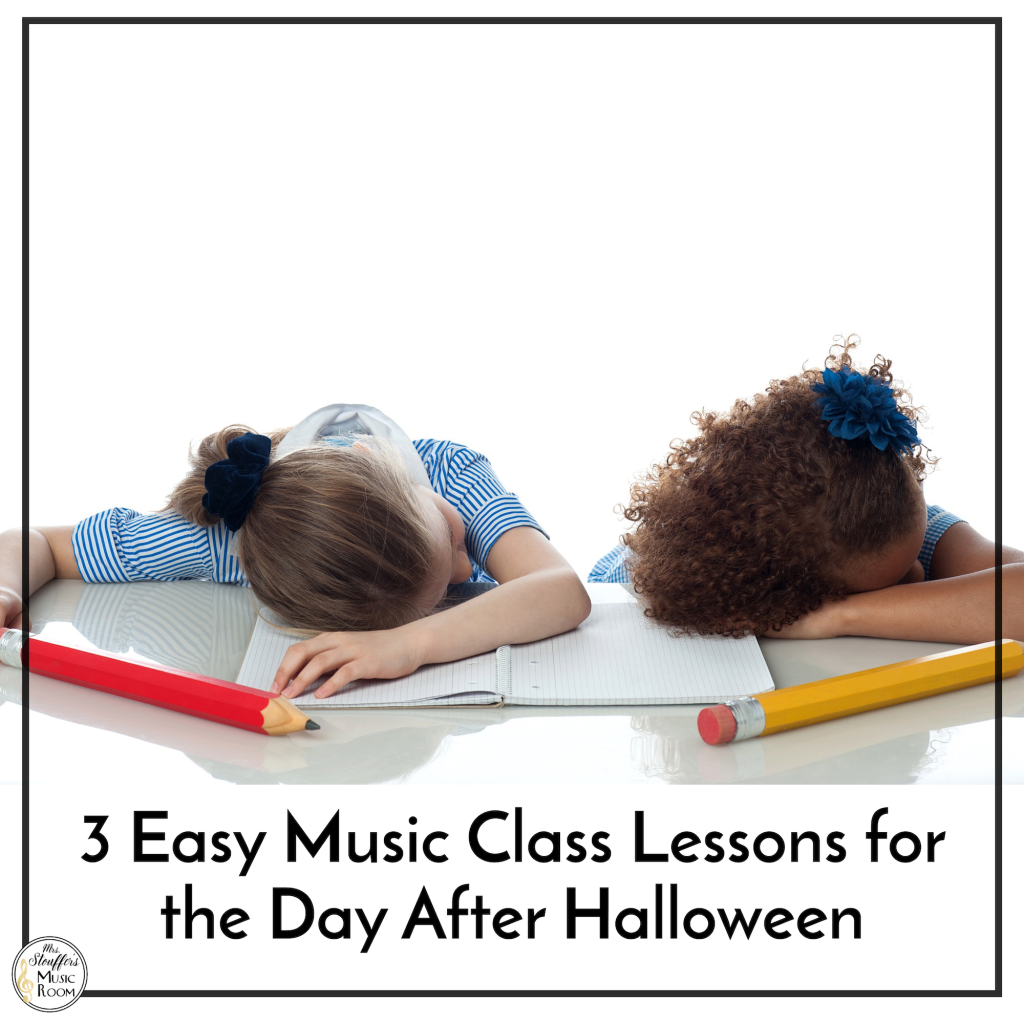


Do you have the music room background for sale also? I’ve made and not so great living room image and I love your classroom one!
Unfortunately I cannot sell this one. I used images that are not commercially sellable. If you send me an email at [email protected]. I can point you in the direction of how I found them.
Hi Katherine – check out rawpixel.com i’ve had good luck there.
I shared this on a personal social & got a few interesting points i’m wondering about now…
cluttered and chaotic with too many visuals – how can we keep this from being a barrier? (separate rooms with minimalist decor? only half kidding)
ELL equity: Some students/families may have trouble finding all of the links without text to guide them.
spec ed: text to speech software program won’t work on these…. can they read alt text? how can we accommodate that?
and the obv copyright issues (although you did address this, you KNOW there are so many out there who are ignorant of it).
thanks for this post- it’s inspired a lot for me!!
I DEFINITELY agree with the too much going on. My room at school is pretty minimal so I tried really hard to not overwhelm my students. The rooms with too much going on have stressed me out a bit. I like the idea of linking multiple rooms to one main room to help with that, and that’s what I did with my library.
As far as the ELL learners, I think using these depends on your situation. It’s not going to work as a solution for rural districts with not a lot of connectivity either. My sis-in-law lives and works in one of those areas, so I know it would be for her. I think you could write directions ‘on the board’ in multiple languages and that might be a way to help those kids out. As far as the special education kids, I think it again has to be mindful of what your kids could do. People could easily link videos of themselves, some of the appropriate games that don’t require a lot of speech, or things that the kids can operate with minimal help if they have parents working with them. SO much of what we do anyways has to deal with what works for our kids, even in the rooms, so I hope people are mindful of that.
And yes – definitely need to watch that and how you are using it. Glad you got some ideas!
Can you point me in the direction of your music room background? I like it a lot.
I pieced it together from multiple places. I searched for specifically blue empty room, grey bookshelf, and music whiteboard. That helped.
How can I link your library to my classroom? It’s so beautiful and has many books that I already use
You can copy the weblink when you are in my library and put that as the link on an item in your classroom! 🙂