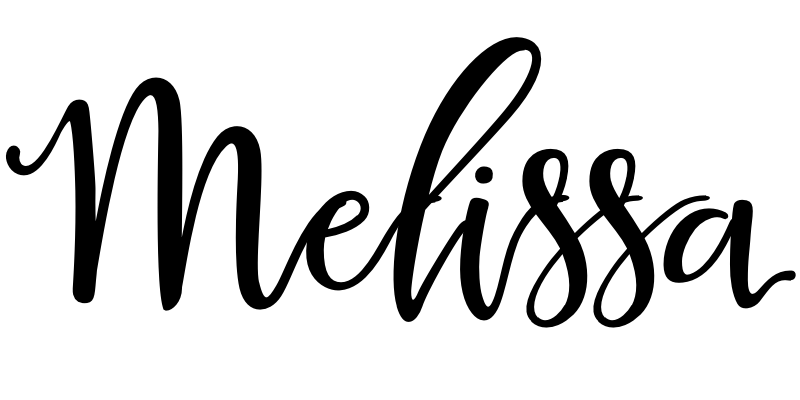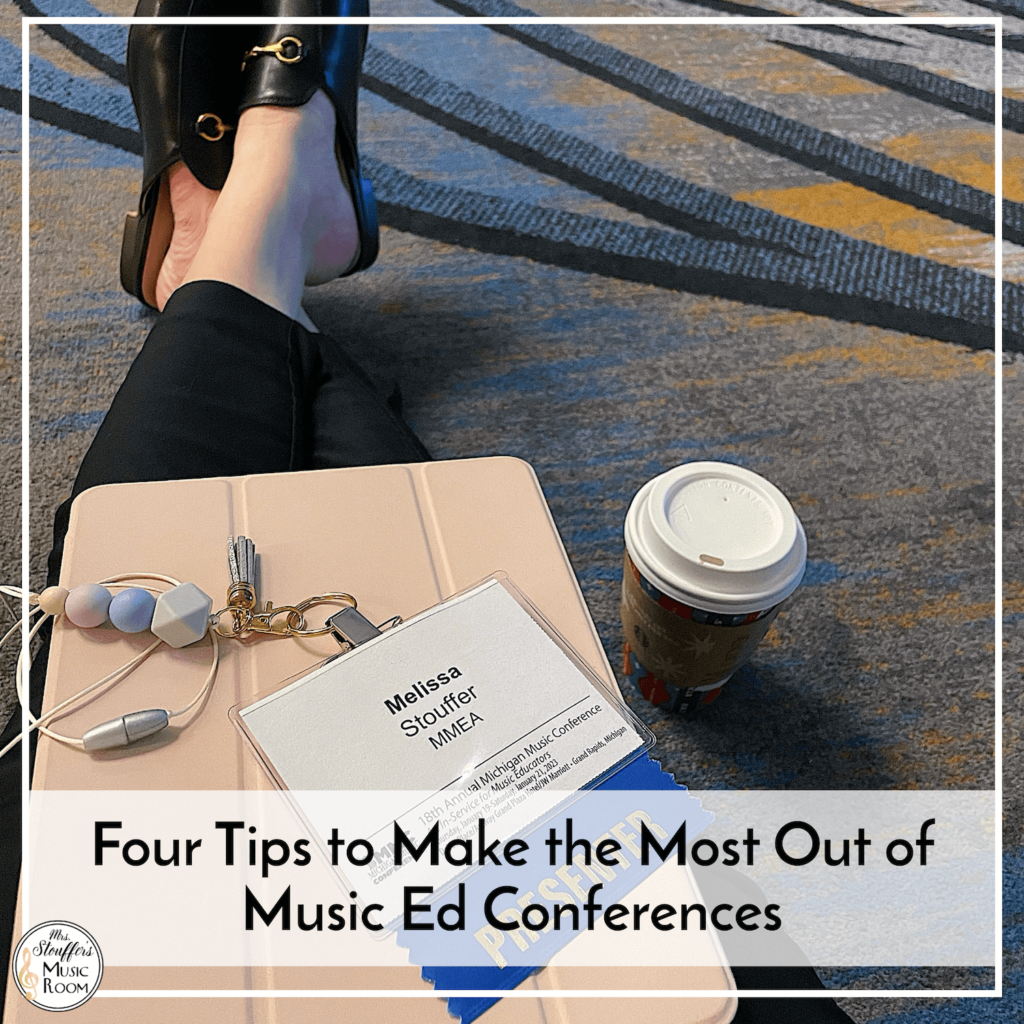Now that school is back in the swing of things, social media turns from adorable classroom set ups to pics and videos of things going on in the classroom. But just like our personal social media, professional social media has ups and downs as well. Here are some social media tips for music teachers that will help you navigate some of what’s out there.

#1 – Privacy
- Privacy for you – your address, your name (some people don’t use their real name), identifying features of your home, school AND CLASSROOM. The video tours were popular for a while, and then someone pointed out that you are basically giving a video of everything in your classroom including things that may help in a lockdown situation. I’m glad someone pointed that out.
- Privacy for students. If you do post pictures of your students, don’t post their name. If it is for a school social media account, parents must have signed a release that the school clears for posting (often for first names and images).
- For YOUR social media, teacher account or personal, it’s NOT just a school media release. You likely need your own!! Especially if you have a business, get a second release signed and clear it with your admin first.
- Is taking pictures of your students during class a conflict of interest? Using those images to sell stuff/grow your own social/etc is nice, but if you are taking pics for your business while at work, is it a conflict of interest?
- Don’t add the people. They are not your friends – they are coworkers or parents. Or students! Tell them you don’t have it or never use it. Make everything private. Or use a variation of your name (EX: middle name) instead of your last.
- Don’t post in PUBLIC FB groups, especially school stuff. For private ones, make safe choices but remember that the bigger the group, the more eyes, and the more chances someone who shouldn’t see it will.
- When posting a question about a sticky situation, or a specific student, use anonymous posting in groups so it can’t be traced back to you.
- Clear social media accounts for the school with your admin/district – if you want to post pics of the classroom they may want certain restrictions in place. Some schools will let you have specific pages or accounts for a music department but clear it and get releases before you do it.
For your sanity
- Turn off push notifications. Besides the feeling like you need to check it constantly, especially if you are like me and can’t stand notification bubbles, you won’t feel the urge to see what’s new as often if the app isn’t reminding you.
- Find which groups work really well for you and leave the other ones. If you are in a group of 100 people that isn’t super active, doesn’t respond when you ask a question, and generally doesn’t give you much, why stay?
- Alternatively, if you are in a group that has nothing but ads and isn’t specifically set up an ‘ad’ group like Music Education Materials On Sale (MEMOS), or Kodaly Educator Resources, chances are it’s not worth your time.
- However, if you’ve got a small group that really speaks to how you teach, or is specifically for your unique situation (something like you teach 3rd grade steel drums), then stay because when you do need that advice, it’s there.
- If you run into someone that really rubs you the wrong way, step away, block them, or hide their things online.
Some “etiquette” things
- Remember screenshots can last forever before you blast something, or share something that is better for a small group you trust rather than 10k+ people. Most of the groups have rules against doxing, but protecting yourself is not a bad idea.
- If you’ve joined EVERYSINGLEGROUP, don’t cross post all at once. 1st, chances are there are similar people in each group so they will see it once. 2nd, you might get better answers if you sprawl the posts out. Let one group have a say on it before you ask more so you can keep better track of answers, and see if you really need to repost.
- If you are using social media professionally or in professional spaces, be professional.
Copyright
Before you post that great video of your students, check the copyright on the music. Is it a recording? Even if the music isn’t itself under copyright, chances are the recording is.
This also goes for recognizable things that we use in the classroom to teach. If we made an awesome movie themed play along with images from the movie or clip art of it, or made an awesome play along using recognizable character clip art, sharing them can get you in trouble. Please don’t support creators on TpT that sell these sorts of things unless they say they purchased rights. Purchasing rights, especially from someone like The Mouse, is extremely expensive, and unlikely. On YouTube, original creators can claim copyright for royalties on plays so that’s a little less of an issue. See here for an explanation.
Find your people
Social media is constantly changing so make sure you can see the people you care about most by liking their posts, commenting, etc. For example, don’t leave your grandma’s daily post of her morning coffee hanging. You’ll see more personal things if you engage with it.
- If you have a FB page you love to see, turn on notifications.
- Add people to lists so you can sift out the less important things more quickly.
- Add your favorite businesses to their own list so you can see them when you want to.
Connect with me!
Obviously, I am on social media too… I’d love to connect! I spend the most time on Facebook and Instagram.
I hope this helps!