Every great craftsman and artist have tools they use all of the time. It’s the same for music teachers.
In this post, I found some of the best and most effective everyday tools for all music teachers.
These aren’t just for elementary teachers but work really well for those of you with older kids too. All the links to the items I’ll be talking about are at the bottom of the post so you can find them all in one place.
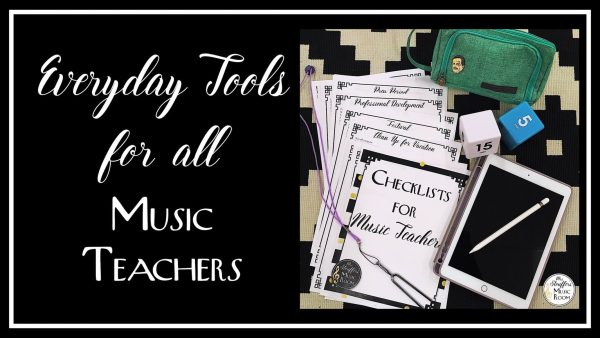
Classic Pencil Case
I am on my computer all day. Even with kids in the room, I’m projecting stuff that isn’t in Google Drive, playing music that is in iTunes, and in my downtime: attendance, lesson planning, grading, emails…and on and on.
So I need to keep all of my computer accessories easily accessible. That’s why I carry my charger, a portable hard drive, and a few random tools in this pencil case I got on Amazon a few weeks ago.
It’s awesome because there is a place for pens, a stylus, and two ways to open it. I think I actually need a few more to organize my life!

IPad and Apple Pencil
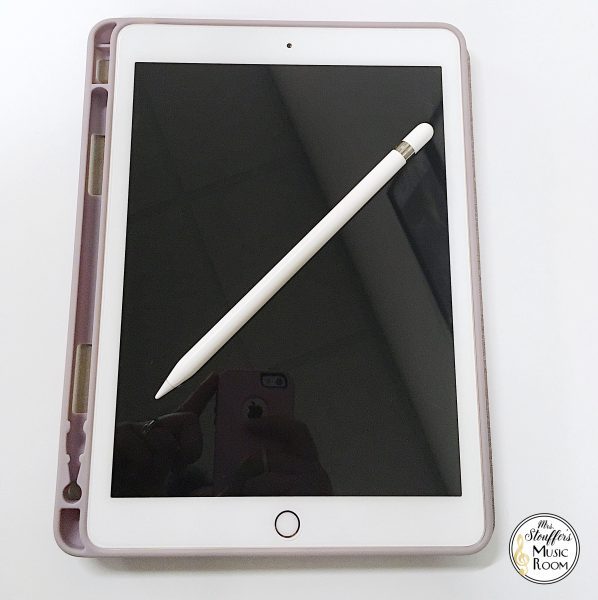
Google Drive
Cube Timers
-
Keep yourself on track when you want to finish something (like lesson plans) in a certain amount of time.
-
Send a kid to a practice room with a timer.
-
Time centers by flipping the cube every time you switch. No fumbling to reset.
-
If a kid needs a time out/moment to calm down.

Tuning Fork
-
Give a pitch to a choir – use your ears to find the interval
-
Check instrumental tuning
-
Don’t be confined to your piano
- Interval practice for choir
- Portable, non-electronic, and waterproof (Why don’t you have one for emergencies?)

Checklists
These checklists are one of my favorite tools. I keep the pages I use as separate files so that I can write right on them in my iPad.
This is how I store all my to-do lists. I use a PDF annotator (I love PDF Expert), delete the pages I don’t want and save it. I’ve saved different parts of the file as different pages so that I can save them individually.
One for the musical, one for my random to-do’s that I jot down during the day so I can add them to To-DoIst later (this app is AMAZING!), and even one for different performances such as concerts and festivals.
If I have them all stored in one device, it helps so much when I need to pull it up, but what’s great about those PDF readers is that you can save them in the cloud!
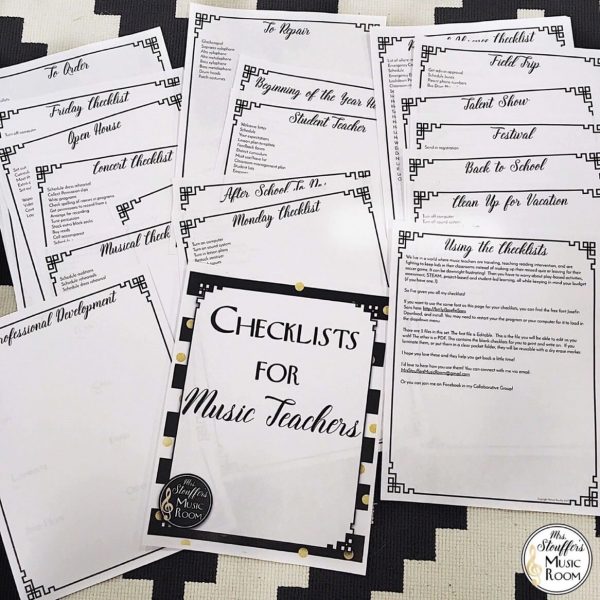
Links to all the items I’m talking about today:
- Pencil Case
- Mr. Feeny Pin
- Apple iPad
- Apple Pencil
- Notability App
- Google Drive
- Cube Timers
- Checklists
In addition to these great items, I’d like to officially welcome you to try out my brand new YouTube Channel and Podcast, The VIP Music Room.
I will be posting all my blog posts now in both places so that you can get great teacher tips the way YOU need.
Don’t have time to read often?
Listen in the car to my *SHORT* podcasts. My commute is only 10-15 minutes and longer doesn’t work for me, so I want to make sure those of you with a short drive don’t have a lot of listening left over.
I like listening and having something to reference while I do because I am usually multitasking (…I know..) so if you are like me, hop over to YouTube to listen and have slides.
You can also download the show notes with all the links and ideas I talk about in each blog post.
If you liked this post, you can check out my other popular posts like my music centers for the music classroom.

Subscribe to The VIP Music Room TV on Youtube.
Subscribe to The VIP Music Room Podcast on iTunes.
I hope you find these everyday tools for all music teachers useful! Have a great week!
SaveSaveSaveSave
MelissaSaveSave
SaveSave
SaveSave
SaveSave







Hi! I clicked on checklists and signed up, but I checked my email and didn’t get the customizable checklists. Would you be able to help me? Thank you!
Oh no! Send me an email at mrsstouffersmusicroom @ gmail.com and I’ll link them for you.