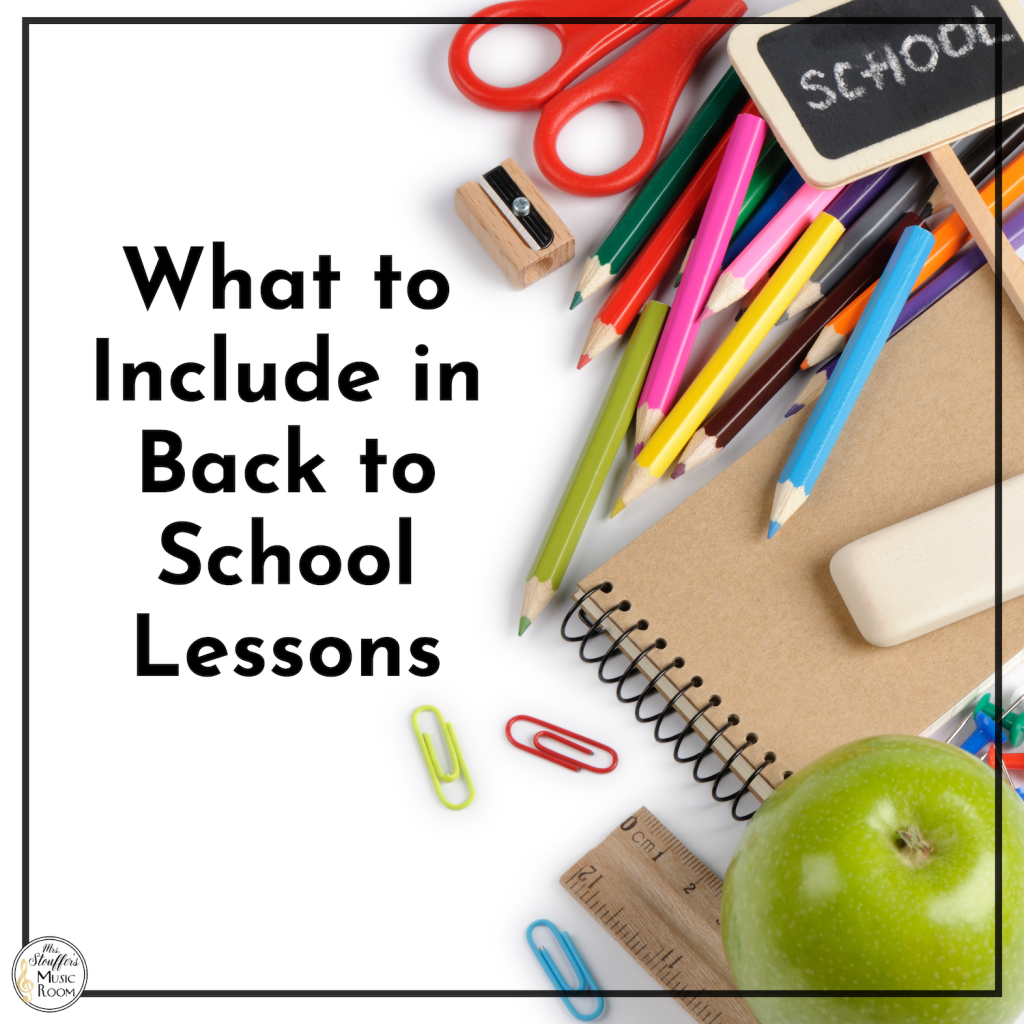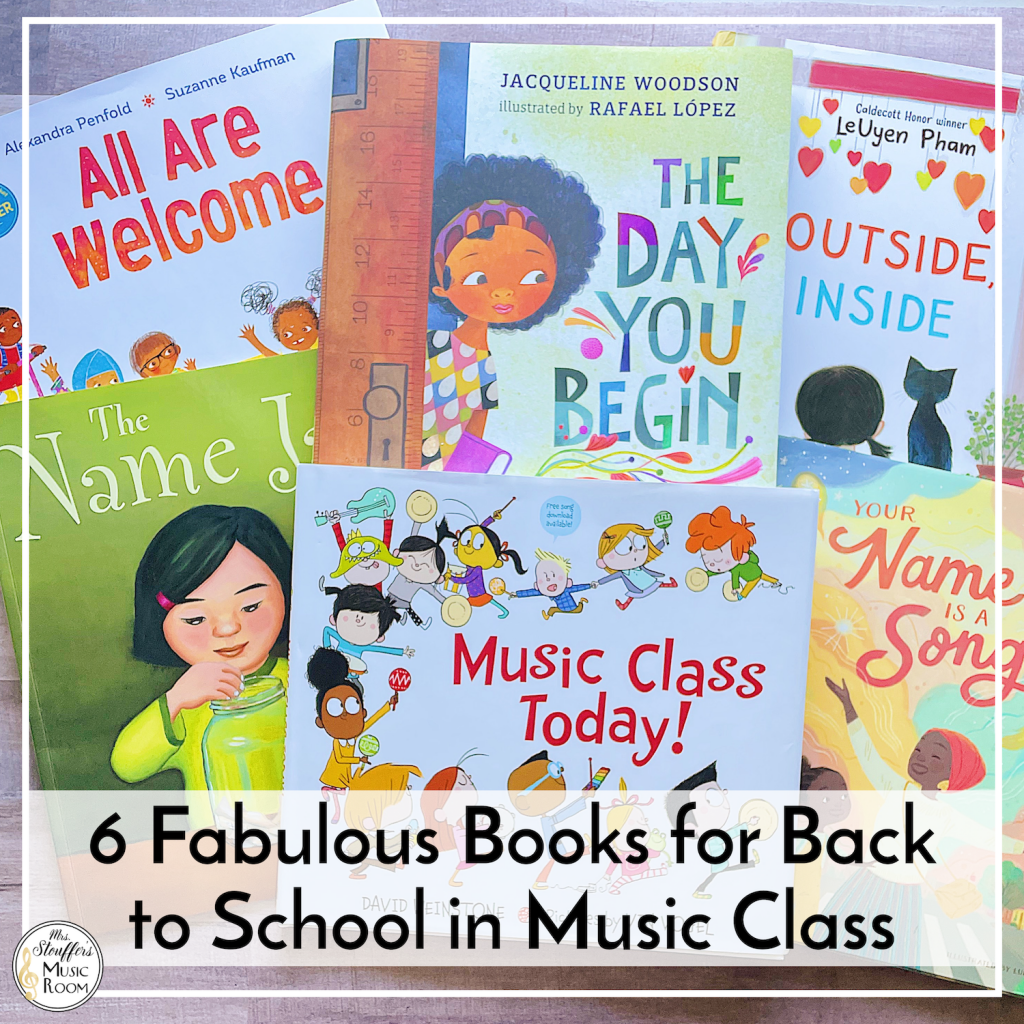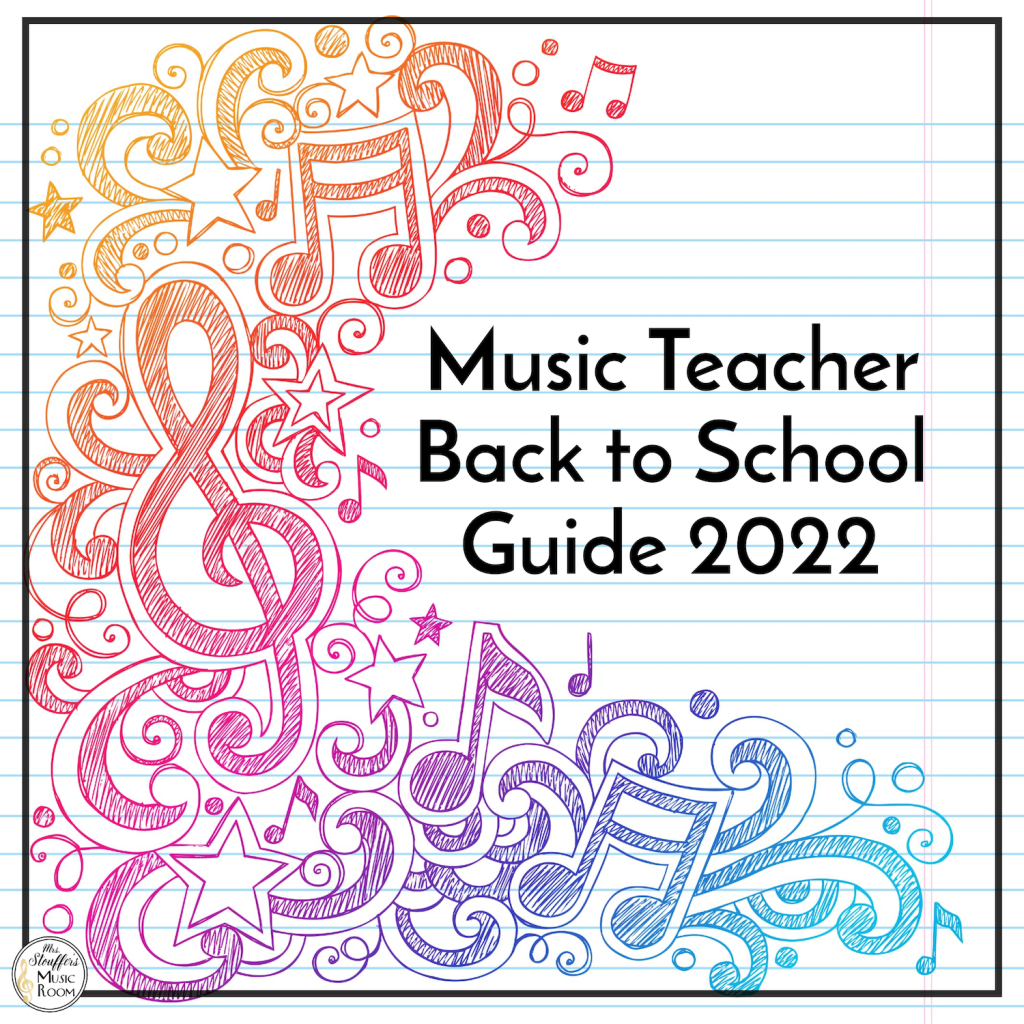Prepping for Back To School seems to be every teacher’s favorite time. New music, new decor, new pencils, new possibilities. But…
This year is so different!
New stresses, concerns, budget issues across the board. How do we even prep for this?
I’ve thought about your struggles (and mine too) and decided to write these ideas for back to school with COVID that works for the fall and going back in January.
Back To School In COVID Times
Let’s talk about some resources and ideas you may want to check out.
Digital Tools that work really well for music:
- Google Classroom
- See Saw
- FlipGrid
- Noteflight/Music First
- Sight Reading Factory
- SmartMusic
- Digital things you may already have! You probably already have a bunch of digital things you can use this year!
- Vocal explorations
- “Kodaly” files – Some smart boards even let you screenshot and write on the screenshot!
- Interactive Games (even if the kids can’t touch the board, they can tell YOU what to touch!)
Decor
Just because we are in a pandemic doesn’t mean your class needs to look boring.
- Put up something bright.
- Put up a bulletin board that doesn’t require you to change it!
- Make it about music. In a time where everyone is worried about arts being cut, highlight the thing that kids love. Check out my chill classroom where music is the key ingredient.
- Highlight composers, especially minorities, women, and living composers.
- Don’t overwhelm the space. More and more articles come out saying that too much on the classroom walls is distracting, and if we go to distance learning and have to leave stuff or take it down, it will be less work. Instead pick a few big ways to decorate without too much visually going on.
- Check out this video of my Anchor Chart stand – it’s a great way to display them without the clutter
Sub Plans
Finding subs this year is a whole other issue. If we are sick for a long time, we are looking at longer plans. If we are out for one day, can we even have or find a sub? Never mind our normal problems of non-musical subs.
Here are some sub plans that will use digital tools, can take up more than one period, or work at a distance:
- Digital Classroom with various YouTube videos. Click here to learn about them.
- Books – if you are concerned about materials, record yourself doing a read aloud, and have the sub play it. Have students respond, write about their favorite part, the composer, do a word search with key terms, learn about the featured instrument, or watch a related video (highlight the culture or instrument that is in the book). (Full disclosure: This is an affiliate link and I may get a kickback for a book you purchase here, but it won’t change your price!)
- Composing projects – multiple day projects. Create a rhythm one day, add solfege to it the next time, add lyrics or body percussion the next. Teacher Tip: Limit what lyrics they can compose on! Give them a specific topic like “your favorite food” or “the best season is … because…”. If you are looking for composing projects, click here.
What can you do to go digital?
I think a lot of us have had some serious thoughts this summer about not using as much in the classroom to avoid passing around germs: no shared instruments, less time with things like scarves and bean bags, no passing games and no dancing.
Even without the CDC guidelines and mandates from the states, I think most of us know we are going to not be doing those things this year. If you are thinking about those things, check out this blog post from a couple of weeks ago.
But have you thought about you?
Here are some things you can do to have less at school:
- Hard Drive/Google Drive: I’ve uploaded all the things I use every year to Google Drive, and to an external hard drive in case the internet is out. I can pull them up on my board without having to plug in or I can use my iPad to mirror my board and display them that way.
- Digital Classroom: To cut down on the plug and play or hunt through your computer, make a virtual classroom for each grade. Link the lessons you are using each week and then link each room to a main classroom. Bookmark or set as your home screen and then all you have to do is click without touching your computer after the kid picking his nose under his mask grabbed your hand while they were coming in the room.
- Digital Planner instead of paper: I’m using my iPad for a digital planner this year. I don’t like pulling up my full lesson plans in class because I usually know what I’m doing and don’t need to refer to the whole thing. I just need to take a glance. In the past, I’ve jotted down all my notes in a cute paper planner but they are heavy and now I don’t want to have to carry something else to school. I’ll have my iPad no matter what, so I am going digital. This functions the same as a paper planner but without the extra. Check out my digital planner here.
- Flat.io or Noteflight: Assign older kids their work using Noteflight (they write answers on the staff) or create a page with Flat.io and then send to the kids via Google Classroom (make a copy for each).
I hope these ideas for back to school in COVID times has been helpful!