
So…if you are online this year, there are some BIG questions. (Or in person, or both…but let’s tackle one thing at a time). We didn’t sign up to teach this way, but here were are.
- How can you sing in a digital environment with issues like lag, not being able to see everyone, etc.?
- We really can’t sing “together” in a live environment in the same way that we do in a classroom.
- Issues are exacerbated by student age. Kindergarteners are hard enough when they are in person.
I wanted to help you tackle this issue with this guide on singing online with kids.
Let’s dive in!
Guide To Singing Online With Kids
In this guide, I’ll split my ideas into different sections. You can take or leave any of the ideas, but the more you implement, the better the experience will be.
Decide on the goal
- Teaching for a reading/literacy activity
- Pattern isolation
- Vocal development
- Repertoire
- Learning a song for a performance or later use
- Something else?
Share Your Screen
- Use what you have!
- Vocal Explorations
- “Kodaly” files
- Interactive Games
- Notation
- If you don’t have a digital copy, take a picture and upload to your device. There are lots of fonts for music notation (I like MusiSync and the Music Ed Font), or any notation software will let you export to a PDF.
- Vocal Explorations
- Solfege Ladder
- Melodic cards or notation
Vocal Explorations
A great way to get your littles to find their singing voice. With us being out of the room, this is something that you can demonstrate and put all the kids on mute.
They can sing at home and learn to find their head voice. If you want to hear them, unmute a few of them at a time. Check all the options in my store here.
Read about 17 ways to do vocal explorations in this blog post.
Folk Song Files
Use these as you normally would, but the kids are on mute. They can sing at home with you singing, read the notation, read the icons, and use hand signs at home but on mute.
With all three you get visual, aural and kinesthetic methods of learning.
Tone Ladder
- Sing a pattern and point and the kids sign and sing at home.
- Kid points a pattern and a friend sings.
- Practice intervals
- Echo sing
- Student pattern creation: they sing, class sings back (only the one student is unmuted)
Interactive Games
While students may not be able to actually push the button, they can select what they want you to push. These are great for practicing solfege patterns.
Melodic Notation Cards
Hold them up or share your screen, these are great for patterns, composing with known patterns
- Project 4 patterns labeled with shapes and then have the students create a pattern. The class sings (on mute) the composition.
- Students arrange into new song
- Students arrange into known song.
Get them Ready
There are lots of songs that you can sing if you set up the students for success.
- Unmute, but set expectations.
- If they have a classroom number, use those to go in order so you don’t have to stop.
- If you don’t want to have ALL the kids sing, pick some volunteers and tell them the order.
- Prep will include telling the students the order of who follows who.
Make Adaptations
- Poison Solfege: Kids can still stand, you can see their mouths move.
- Bingo Games – they have to sing the pattern back, or decode the pattern on solfege from your neutral syllables.
- Snake Game: Each student writes a pattern. The first child holds theirs up, the next sings it and then shows their own for the next.
- King of the Mountain Solfege Style – the trick here is to rig up a way to hold their cards. They may have to hold them up!
- Adventure Choice type game: share your screen with multiple patterns and the “home” pattern. Students take turn singing the home pattern and their own. Instead of having everyone sing the home pattern, have only the chosen student sing both. You may need to tell them the order. You don’t have to have a lot of patterns up. When I play this game in person with my kids they only use a few patterns the first time for a concept so they are successful.
- Four “Corners” Color Version: Instead of having the kids run to a corner, have them hold up a colored card. The kid who is “it” has to choose a color (with their eyes closed!) The kids in the chosen color are out. You hold up a pattern for each color. The kids who are still in have to sing the pattern to stay in the game. This could be done as an assessment, or let the kids sing on mute if they are practicing.
- TIP: In addition to using colors, pick shape as well so kids that may have color blindness can still play! EX: Blue triangle, green square…. Click the link to get a FREE download to help you adapt this game.
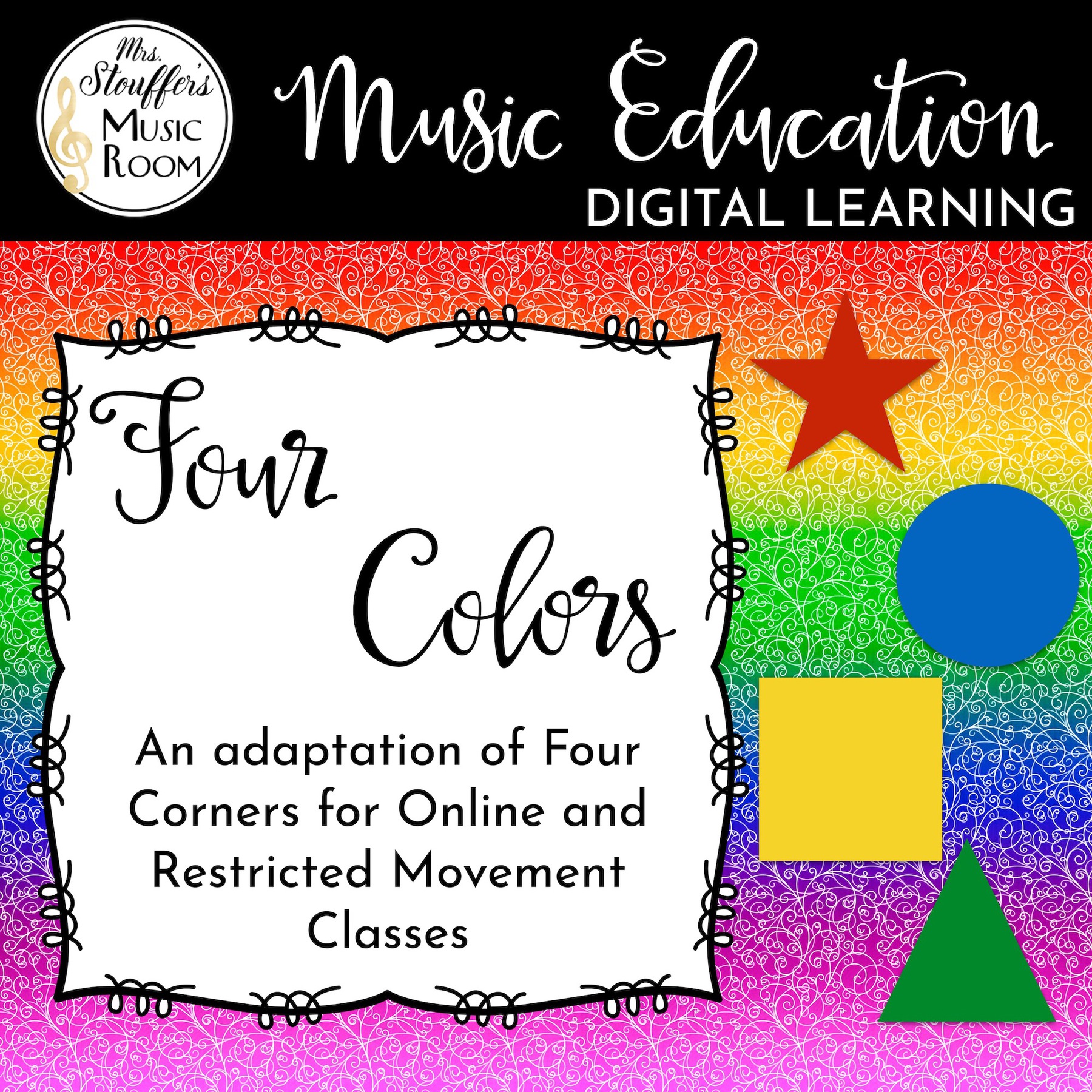
Mystery Songs
- You sign.
- The kids sing on mute.
- Raise their hand to guess the song.
- They can work individually or in teams, OR you could have them write their answers and then submit a picture of their work.
- Share your screen with a mystery pattern and have the students sing and decode on their own while they are muted.
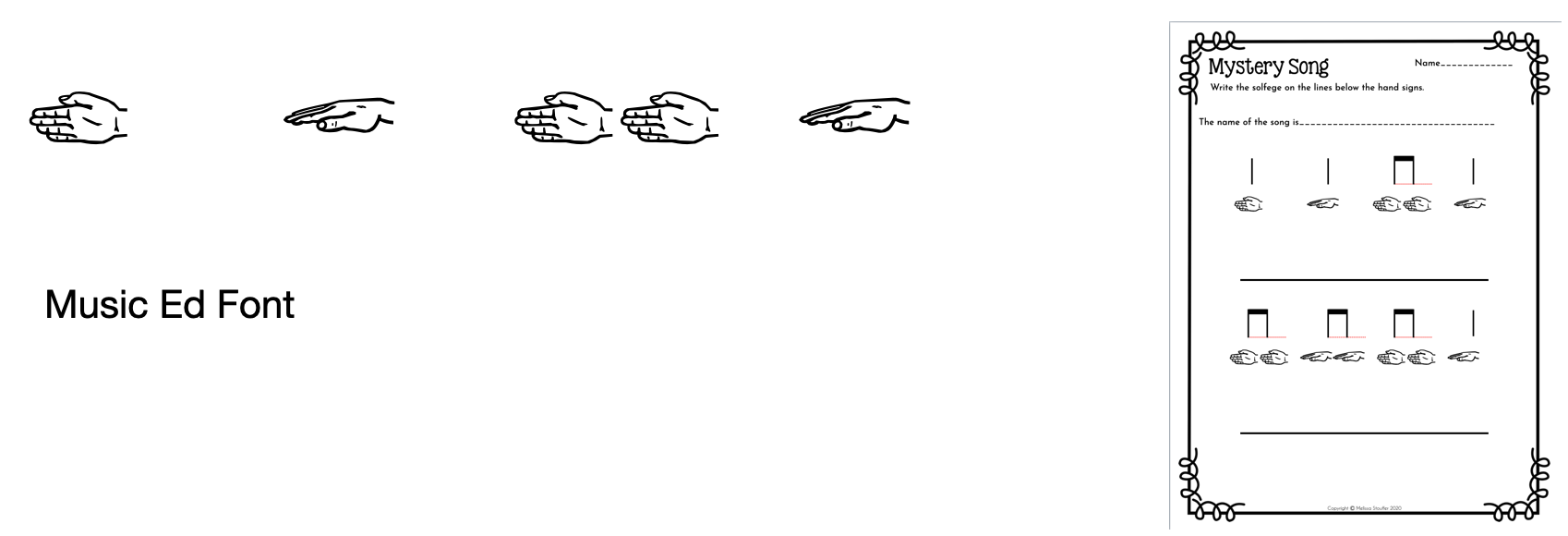
Check out this set of Mystery Song Worksheets.
Pass the Lyrics
- This is a great way to learn a song.
- Sing the tune several times to the point where the kids know it.
- Share your screen and the kids each sing a phrase.
Double Duty Songs
- Songs you can use for multiple concepts.
- Great for a situation where you aren’t seeing your kids often.
- Example: Apple Tree
- High/Low or Sol/Mi in first phrase
- Ta/TiTi
- Do in last phrase
Read more about Double Duty Songs here.
What Type of Songs that Work
- Fill in the Blank songs – can sing one word
- Call & Response – group sing on mute with the song
- Counting Songs – each student takes a verse
- Name Songs – sing each others’ names
- Find the person songs – only a few words
- Echo Songs – group sing on mute with the song
- Silly Songs – group sing on mute but the kids will feel less exposed because the song itself is funny
- Elimination Games — adapted
- Instead of tapping, chasing, etc, a student calls a number.
- You count on the order they are in YOUR screen to see who is eliminated.
- The eliminated student is the new singer and number caller.
Put on Mute
- Fingerplays, actions songs and songs the kids can act out are AMAZING for the kids to sing.
- Mute them and have them sing with you. This can be done just like in the classroom. They can learn by rote repetition of the song.
- Soon they will sing along with you and do the actions.
Teacher Tip!
Remember that SO MUCH of the stuff our kids LOVE comes out of play. Not doing the song ‘exactly right’ is not an issue. Get them singing, get them having fun. Letting them improvise singing a verse is more important than having them sing exactly correct. Especially in the current situation. EX: My Father is a Garbage man.
Final Thoughts
Get a List of 50 songs that work for singing online with your kids by signing up here.
Hope this guide to singing online with kids is helpful!




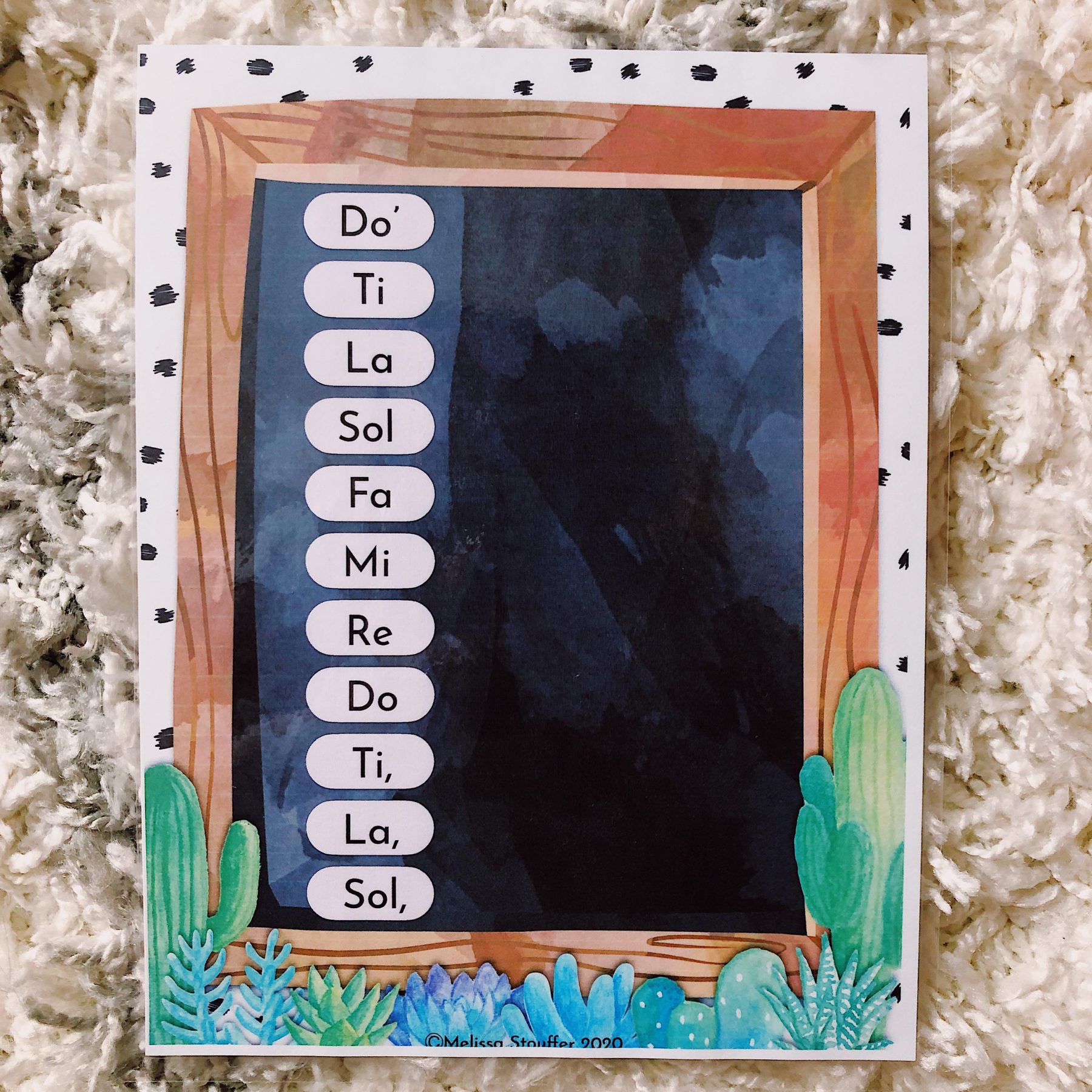

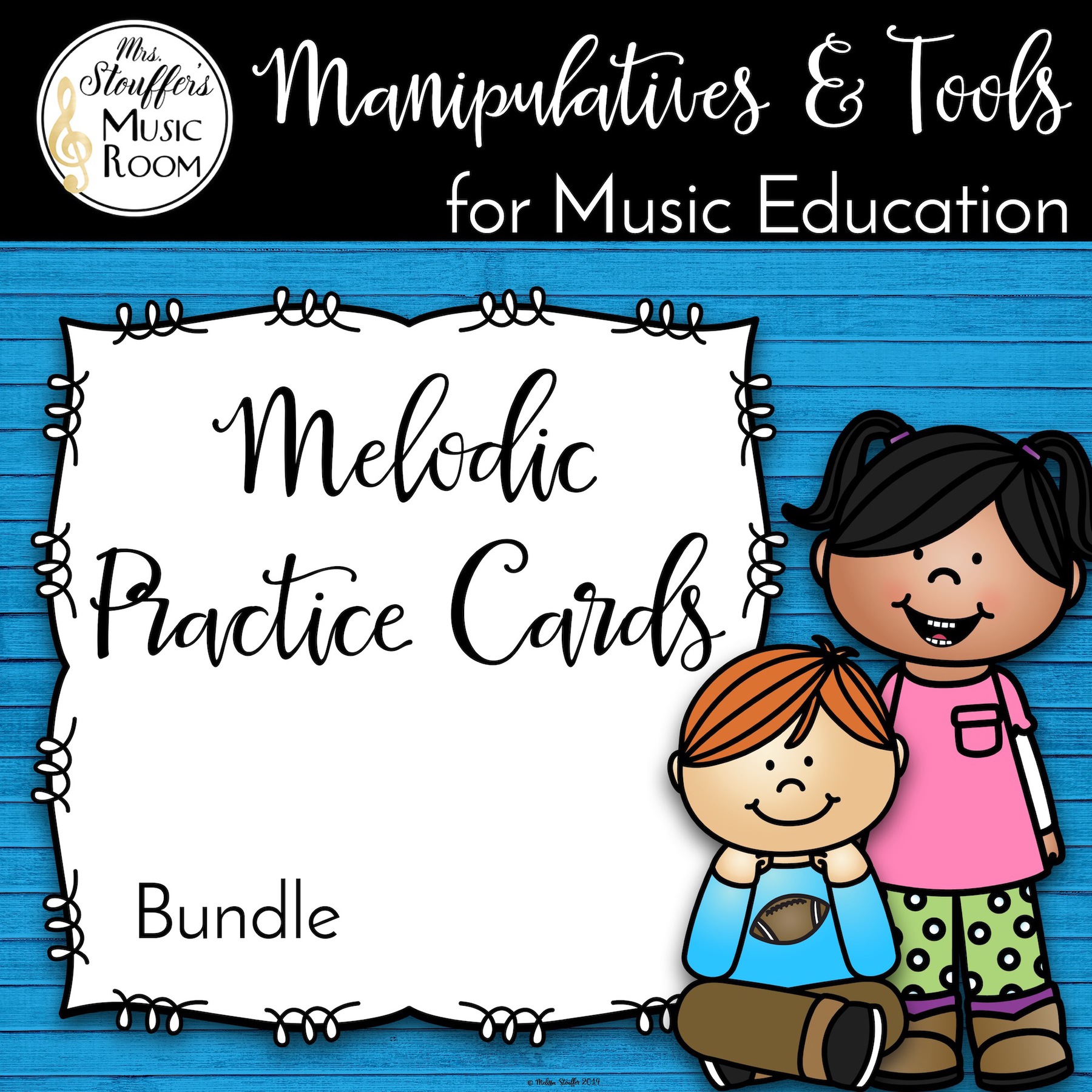
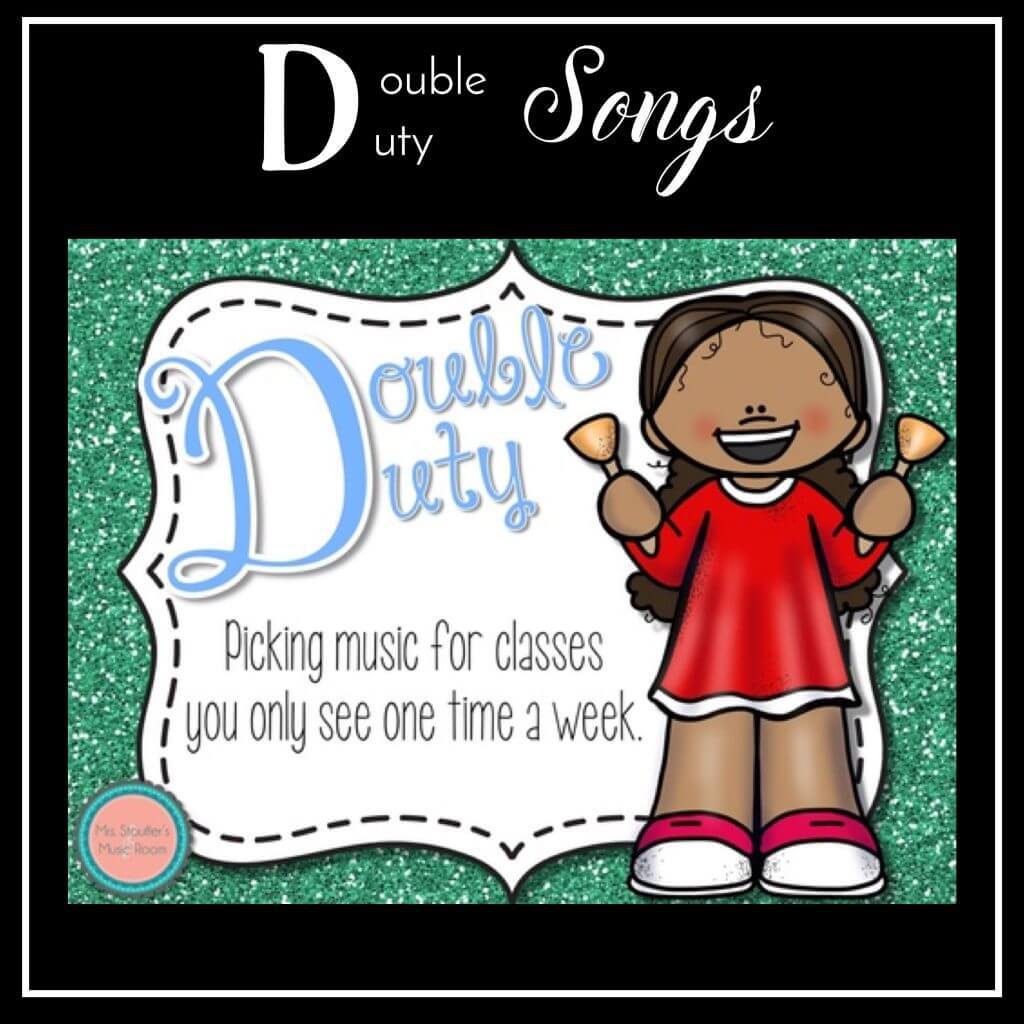



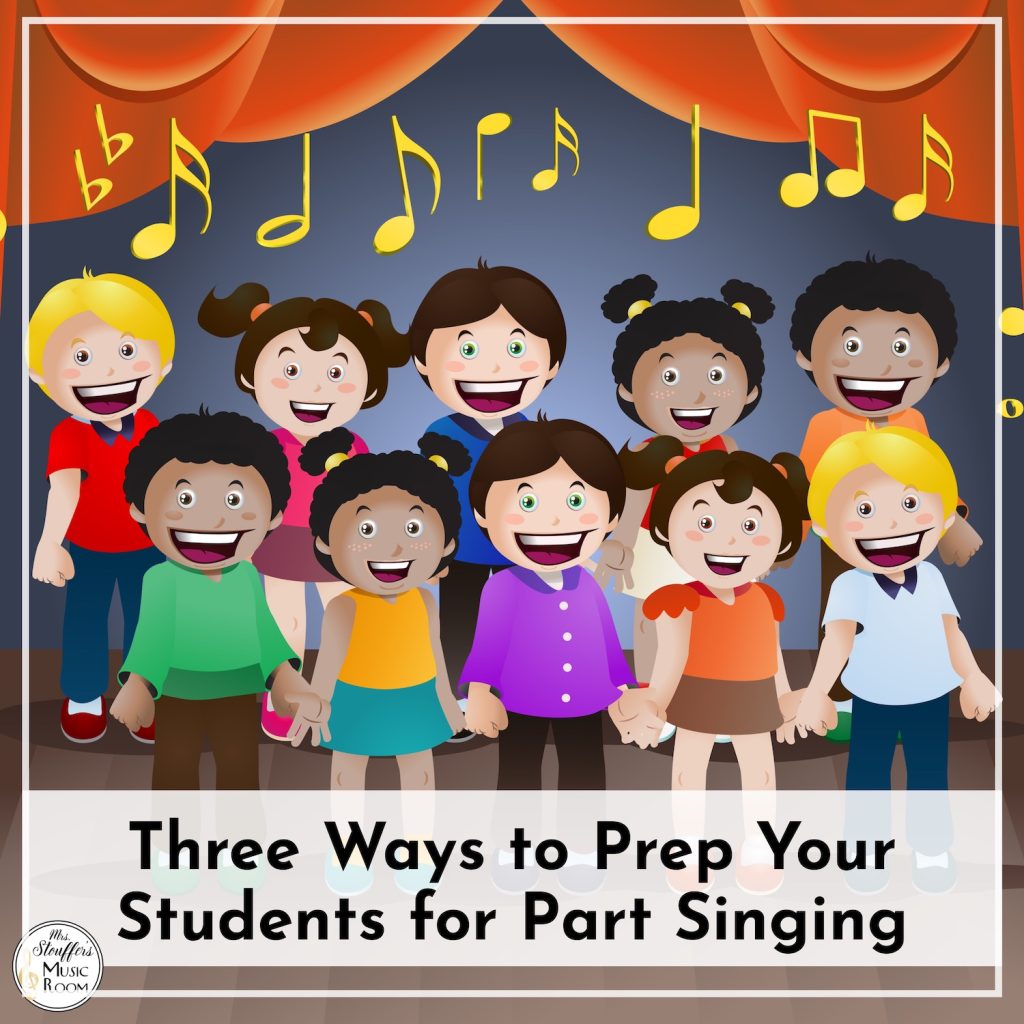


Thank you, you are so generous and kind. I love your posts and your colorful posts!
I’m so happy you think the stuff I post is helpful! 🙂